Sut i ganiatàu cwcis yn Internet Explorer
Internet Explorer 6.0
O Internet Explorer,
- Cliciwch ar tools.
- Yna Internet options.
- Bydd sgrîn newydd yn ymddangos.
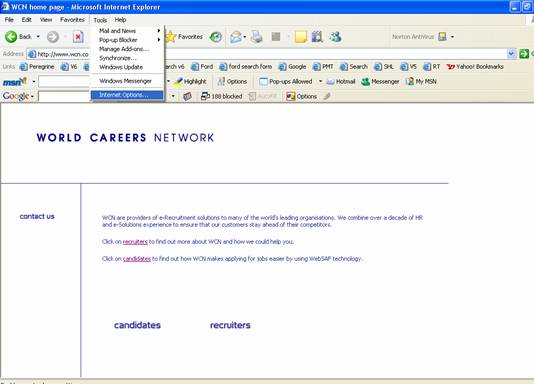
- Cliciwch y botwm Privacy.
- Cliciwch y botwm Advanced.

- Ticiwch Override automatic cookie handling.
- Dewis Accept o dan "First party Cookiesf" a "Third party Cookies"
- Hefyd, ticio "Always allow session cookies."

- Cliciwch OK o opsiynau'r rhyngrwyd - cau pob un o'ch ffenestri IE6 agored, ac ail-gychwyn Internet Explorer.
Fersiynau Hŷn o Internet Explorer
Dewiswch Tools o'r bar offer ar dop sgrîn y porwr.
O'r ddewislen dewiswch Internet options.
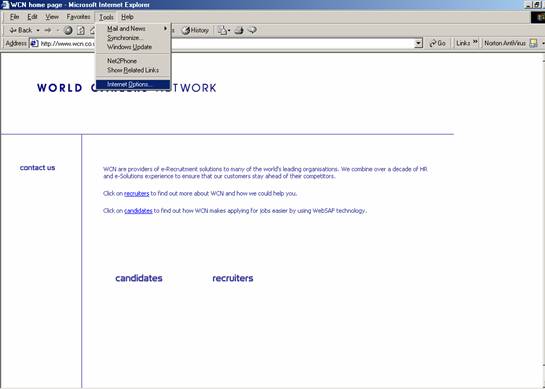
Cliciwch ar y Security tab.
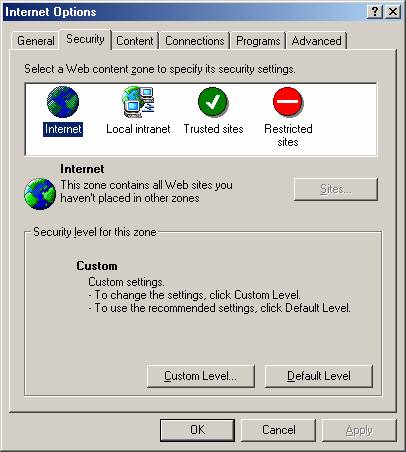
Clicio y botwm Custom Level.
Sgroliwch i lawr i'r adran Cookies.

Gwnewch yn siŵr bod 'enable' wedi'i ddewis o dan y ddau.
Caniatáu cwcis sydd wedi'u storio ar eich cyfrifiadur a chaniatáu cwcis fesul sesiwn (heb eu storio).

